HOW TO UPDATE UBUNTU-16.04 LTS FOR UBUNTU 18.04 LTS
I was looking for a simple way to update the Ubuntu 16.04 version to 18.04 version, I found many things on internet, however that's what really work for me in a better way.
Really important, don't forget to do the backup of your files.
1- Search for Software & Updates and open it:
2 - In the tab Other Software deselect all the options except Canonical Partners:
2 - In the tab Other Software select all the options again like android-studio, Skype, chrome, spotify, java, etc and close the window:
Really important, don't forget to do the backup of your files.
1- Search for Software & Updates and open it:
2 - In the tab Other Software deselect all the options except Canonical Partners:
3 - Now go to the tab Updates and select "For long-term support versions" after that just close it:
4 - Open a terminal CTRL+ALT+T and put the following commands:
$ sudo su - (to enter as root after that just enter with your password)
$ sudo apt update
$ sudo apt upgrade
$ sudo apt upgrade
5 - Put the commands below and start the upgrade to a new version by clicking on Update in the Program Updater window that will open:
$ sudo apt-get dist-upgrade
$ update-manager -d
Like I did it and it's work fine for me, I didn't save the correct image, then I found these in the network:
6 - After finished just reboot your system:
$ sudo reboot
7 - When restarted just Search again for Software & Updates and open it:
2 - In the tab Other Software select all the options again like android-studio, Skype, chrome, spotify, java, etc and close the window:
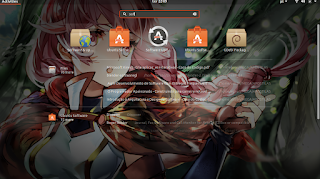







Comentários
Postar um comentário